Hey guyzz today i will tell you How to record screen of my android....
This is very simple app to use for screen recording...
- You can use your name as watermark
- Hd video
- Video effects
- Logo as watermark
- Large screen recording
- Magic butttons
- Add free
- Simple to use
Steps to use Yash screen Recorder..
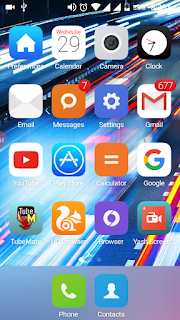 |
| Add caption |
Download from here
- First of all download Yash Screen Recorder apk from Here
- Now install it
- Open the app
- You will se on left side of your screen a icon will appear as given in Image.
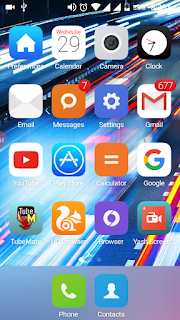
- Now click on that small red video icon up side of youtube icon and down of email now click it and....
- 4 types of icon wiplll available one for setting and one for recording..
- Now click on recording button and start recording ....
And for stopping when u complete it just drag your notification area and click on stop..
Your video is created and u r nw able to share it...
If any problem with the post check our you tube video ..
Please like and subscribe us....its nt take any cost.
If video cannot be play then click here https://youtu.be/IeXyFxKvRC0
Please like and subscribe us....its nt take any cost.
If video cannot be play then click here https://youtu.be/IeXyFxKvRC0
SMS (SUB) TO 8115585868 TO JOIN OUR WHATSAPP BROADCAST
How to record screen of my android
 Reviewed by Yash Srivastav
on
21:17:00
Rating:
Reviewed by Yash Srivastav
on
21:17:00
Rating:
 Reviewed by Yash Srivastav
on
21:17:00
Rating:
Reviewed by Yash Srivastav
on
21:17:00
Rating:



No comments:
Comment us